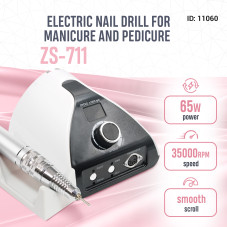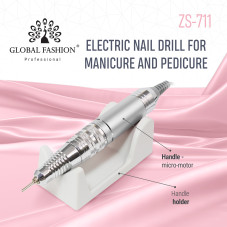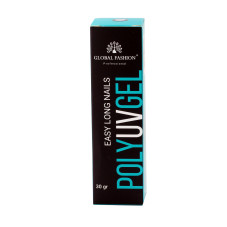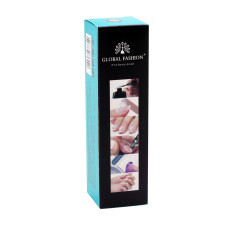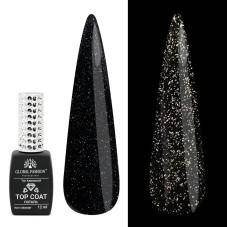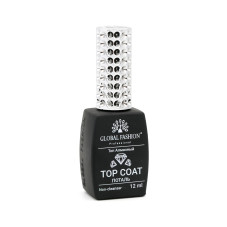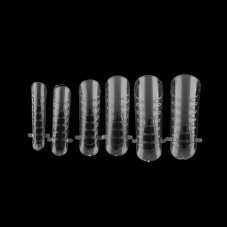Manicure and pedicure machine ZS-711: detailed review

Global Fashion introduces a new addition to its range of professional manicure and pedicure machines - the ZS-711. This machine has a high power output of 65W and speeds up to 35,000 rpm. The ZS-711 is designed with the latest technology and the needs of professionals in mind. Its high power makes it possible to easily and efficiently treat nails and skin for a perfect result.
It is conveniently designed with an On/Off button on the back of the unit. On the front, there are digital controls and an LCD screen which shows the speed of the milling head, making the job of the craftsman that much more comfortable. There is also an automatic FOOD/HAND switch on the front panel, which allows you to choose between manual operation and foot pedal control, and a REV (reverse) button that allows forward and reverse movement. The appliance also has built-in overload protection, which automatically shuts off in the event of overheating. All these features combine to increase the user's convenience and efficiency of the machine.
The ZS-711 professional router provides a comfortable operating experience, thanks to its low-vibration operation and optimised airflow in the handle. The unit has a metal handle, but it is lightweight and small, so it feels comfortable in the hand.
The sleek design of this device is sure to add a touch of sophistication to your workplace!
Procedure:
First, make sure that the router is switched off. Then, attach the handle to the router according to the manufacturer's instructions. Note that the router attachment must be correctly installed before the router can be used. To switch the router on, press the button on the back of the power supply to switch the machine on. It is important to remember to make sure that the nozzle or plug rod is correctly fitted before closing the handle. This will prevent possible damage and ensure safety during operation. Next, select whether the cutter should be operated in manual or foot control mode. If manual mode is selected, you can use the mechanical regulator on the power unit to adjust the cutter speed. This allows you to control the speed of the cutter. In the foot control mode, the foot pedal can be used to switch the router on and off and adjust the router speed. Simply depress the foot pedal to turn the router on or off and adjust the router speed when the foot pedal is depressed. If you need to reverse the direction of rotation of the cutter, you can use the reverse function. To do so, simply press the REV button without switching off the machine. The cutter will stop on its own and then start turning in the opposite direction.
Includes control box, handle, foot pedal, pen stand, cutter kit and disposable caps.
Characteristics:
Power output: 65W
Infinitely variable speed up to 35,000 rpm
Voltage supply: 220-240 V, 50 Hz
Handle weight: 150 gr
Unit weight: 965 g
Power cable length: 100 cm
Display: yes
Colour: white, pink
Warranty: 3 months
It is conveniently designed with an On/Off button on the back of the unit. On the front, there are digital controls and an LCD screen which shows the speed of the milling head, making the job of the craftsman that much more comfortable. There is also an automatic FOOD/HAND switch on the front panel, which allows you to choose between manual operation and foot pedal control, and a REV (reverse) button that allows forward and reverse movement. The appliance also has built-in overload protection, which automatically shuts off in the event of overheating. All these features combine to increase the user's convenience and efficiency of the machine.
The ZS-711 professional router provides a comfortable operating experience, thanks to its low-vibration operation and optimised airflow in the handle. The unit has a metal handle, but it is lightweight and small, so it feels comfortable in the hand.
The sleek design of this device is sure to add a touch of sophistication to your workplace!
Procedure:
First, make sure that the router is switched off. Then, attach the handle to the router according to the manufacturer's instructions. Note that the router attachment must be correctly installed before the router can be used. To switch the router on, press the button on the back of the power supply to switch the machine on. It is important to remember to make sure that the nozzle or plug rod is correctly fitted before closing the handle. This will prevent possible damage and ensure safety during operation. Next, select whether the cutter should be operated in manual or foot control mode. If manual mode is selected, you can use the mechanical regulator on the power unit to adjust the cutter speed. This allows you to control the speed of the cutter. In the foot control mode, the foot pedal can be used to switch the router on and off and adjust the router speed. Simply depress the foot pedal to turn the router on or off and adjust the router speed when the foot pedal is depressed. If you need to reverse the direction of rotation of the cutter, you can use the reverse function. To do so, simply press the REV button without switching off the machine. The cutter will stop on its own and then start turning in the opposite direction.
Includes control box, handle, foot pedal, pen stand, cutter kit and disposable caps.
Characteristics:
Power output: 65W
Infinitely variable speed up to 35,000 rpm
Voltage supply: 220-240 V, 50 Hz
Handle weight: 150 gr
Unit weight: 965 g
Power cable length: 100 cm
Display: yes
Colour: white, pink
Warranty: 3 months
Published: 12.06.2023 11:40
Times Read: 388
6623 bought
ID: 3678
280 ₽
3318 bought
ID: 3688
500 ₽
2025 bought
ID: 12595
143 ₽
-5%
2293 bought
ID: 1863
333 ₽
-5%
1473 bought
ID: 11773
190 ₽
-5%
71 bought
ID: 13093
51 ₽
-15%