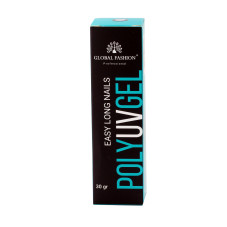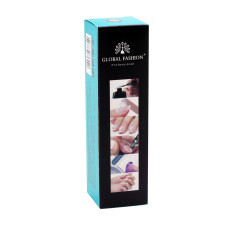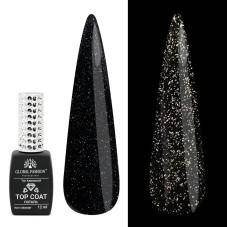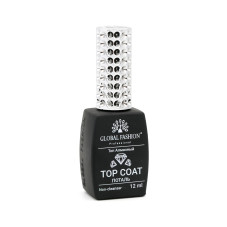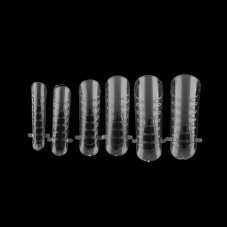How to register online Global Fashion?
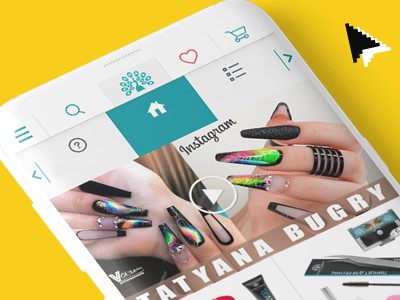
Are you considering registering on our website? It is certainly the right decision! We would like to emphasise that registration is not mandatory to access basic information and use our main services. However, by registering, you will discover many advantages that will help make your interaction with the site more convenient. You will be able to easily place orders and always be kept up to date with current notifications.
Benefits of registering:
- A personal account on our website provides you with a convenient way to manage your orders and update your personal details. Here you can always view your order list and make changes to your personal information.
- When you add products that you like to the "Favourites" section, it allows you to find the products you are interested in more quickly and easily without having to repeatedly browse through the entire catalogue of the site and spend a lot of time searching.
- The system automatically recognises you and eliminates the need to re-enter your contact details, phone numbers, delivery address and other data.
- Email alerts about fresh arrivals in our online shop.
- Stay up to date with current promotions, fresh news and exclusive discounts, and always stay ahead of the curve!
- After a few years of active shopping, you can reach VIP status, which will give you maximum discounts and exclusive privileges.
As you may have already noticed, registering on our site offers a number of unique benefits. To make the process as comfortable as possible for you, we have developed detailed step-by-step instructions.
Benefits of registering:
- A personal account on our website provides you with a convenient way to manage your orders and update your personal details. Here you can always view your order list and make changes to your personal information.
- When you add products that you like to the "Favourites" section, it allows you to find the products you are interested in more quickly and easily without having to repeatedly browse through the entire catalogue of the site and spend a lot of time searching.
- The system automatically recognises you and eliminates the need to re-enter your contact details, phone numbers, delivery address and other data.
- Email alerts about fresh arrivals in our online shop.
- Stay up to date with current promotions, fresh news and exclusive discounts, and always stay ahead of the curve!
- After a few years of active shopping, you can reach VIP status, which will give you maximum discounts and exclusive privileges.
As you may have already noticed, registering on our site offers a number of unique benefits. To make the process as comfortable as possible for you, we have developed detailed step-by-step instructions.
Registration from computer
1. At the top right of the page, enter the «Account»
2. Step 1: Select «Register Account»
Step 2: Fill in the sections with personal data, then apply «Register»
Step 2: Fill in the sections with personal data, then apply «Register»
3. Done! Now you can safely place orders!
Registration from a mobile phone
1. On the left of the page, click «Menu» and then «My Account»
2. Select «Register»
3. Fill in the sections with personal data apply «Register»
4. Done! Now you can safely place orders!
Published: 18.11.2020 17:47
Times Read: 9131
6617 bought
ID: 3678
280 ₽
3314 bought
ID: 3688
500 ₽
2025 bought
ID: 12595
143 ₽
-5%
2290 bought
ID: 1863
333 ₽
-5%
1471 bought
ID: 11773
190 ₽
-5%
71 bought
ID: 13093
51 ₽
-15%